Improving Employee Workflow

Profiles
Employee profiles are registered upon opening the app for the first time. It displays basic details relating to the employee and other information such as total commission earned, leaves taken and such.

Job Sheet
The Job Sheet feature is a form that lets employees submit and record the details of a specific task. This job sheet can then be viewed by admins and other employees. Users can select a specific date to viewa all job sheets submitted on that date

Teams
When working on big or small scale projects, admins can set up teams of employees from the backend system of the app. Through the teams tab, the employees in the team can view and manage the tasks related to their team project.
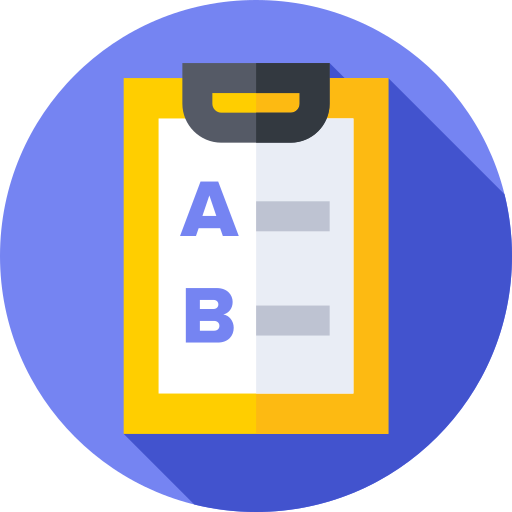
Task Log
The task log is a calendar with multiple functions such as viewing company holidays, submiting your daily and monthly tasks for a specific date, viewing the tasks of your coworkers, assigning or communicating tasks and keeping track of various activities which have been planned or executed.







